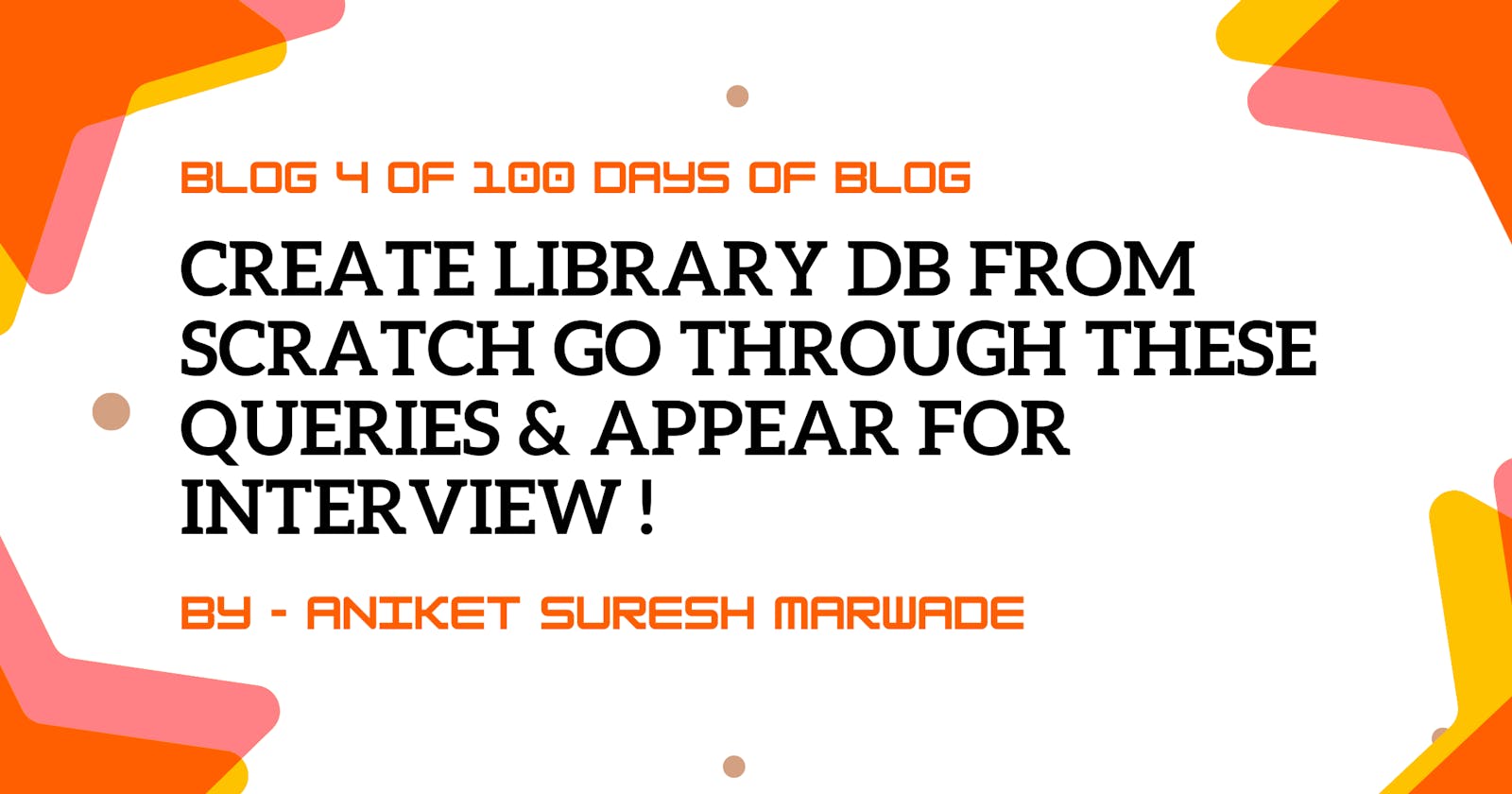Create Library DB from scratch go through these queries & appear for interview !
Create Database Library Management by following queries.
Create Database Library Management;
use [Library Management]
drop table books
drop table staff
drop table department
drop table student
drop table book_status
Create these tables in the sequence given below
--books
create table books(
isbn varchar(50) primary key,
Book_name varchar(100),
rack_no varchar(50),
author varchar(50),
book_edition int)
--staff
create table staff(
sid varchar(50) primary key,
name varchar(100),
designation varchar(50),
phone varchar(10))
--department
create table department(
dept_id varchar(50) primary key,
dept_name varchar(100),
HOD varchar(100))
--student
create table student (
stud_id varchar(50) primary key,
name varchar(100),
address varchar(50),
dept_id varchar(50) foreign key references department(dept_id))
--book_status
create table book_status (
issue_id varchar(50) primary key,
stud_id varchar(50) foreign key references student(stud_id),
issue_date date,
book_id varchar(50) foreign key references books (isbn),
ssuing_staff_id varchar(50) foreign key references staff(sid))
Now Insert the data in the above-created tables using the insert queries given below.
-- Inserting data into the 'books' table
INSERT INTO books (isbn, Book_name, rack_no, author, book_edition)
VALUES ('9780345339683', 'The Hobbit', 'A1', 'J.R.R. Tolkien', 1),
('9780061124952', 'To Kill a Mockingbird', 'B2', 'Harper Lee', 1),
('9780140449334', 'Pride and Prejudice', 'C3', 'Jane Austen', 1),
('9780060935467', 'The Alchemist', 'D4', 'Paulo Coelho', 1);
-- Inserting data into the 'staff' table
INSERT INTO staff (sid, name, designation, phone)
VALUES ('S001', 'John Smith', 'Librarian', '1234567890'),
('S002', 'Emily Johnson', 'Assistant Librarian', '9876543210'),
('S003', 'Michael Davis', 'Library Assistant', '5551234567');
-- Inserting data into the 'department' table
INSERT INTO department (dept_id, dept_name, HOD) VALUES
('D001', 'Computer Science', 'Dr. Robert Johnson'),
('D002', 'English Literature', 'Dr. Sarah Thompson'),
('D003', 'History', 'Dr. David Wilson');
-- Inserting data into the 'student' table
INSERT INTO student (stud_id, name, address, dept_id) VALUES
('ST001', 'Alice Smith', '123 Main St', 'D001'),
('ST002', 'Bob Johnson', '456 Elm St', 'D001'),
('ST003', 'Catherine Davis', '789 Oak St', 'D002'),
('ST004', 'David Wilson', '987 Pine St', 'D003');
-- Inserting data into the 'book_status' table
INSERT INTO book_status (issue_id, stud_id, issue_date, book_id, issuing_staff_id)
VALUES ('ISS001', 'ST001', '2023-06-15', '9780345339683', 'S001'),
('ISS002', 'ST002', '2023-06-16', '9780061124952', 'S001'),
('ISS003', 'ST003', '2023-06-17', '9780140449334', 'S002'),
('ISS004', 'ST004', '2023-06-18', '9780060935467', 'S003');
Now Since the data has been inserted into all the tables of the database we can proceed further to query the multiple SQL problems that will help you prepare for the interview.
- Retrieve the names of all the students along with their corresponding department names.
select a.name, b.dept_name
from student a
join department b
on a.dept_id = b.dept_id;
Find the book names and authors for all the books that are currently issued to students.
select book_name, author from books a join book_status b on a.isbn = b.book_idGet the names of the staff members who issued books to students along with the corresponding student names.
select b.name as staff_name , c.name as student_name from book_status a inner join staff b on a.issuing_staff_id = b.sid inner join student c on a.stud_id = c.stud_idRetrieve the book names, authors, and issue dates for all the books issued by a specific staff member.
select a.Book_name, a.author , b.issue_date, c.name as staff_name from books a inner join book_status b on a.isbn = b.book_id inner join staff c on b.issuing_staff_id = c.sidFind the student names and their corresponding department names for the students who have issued books.
select a.name, a.dept_id, c.dept_name from student a inner join book_status b on a.stud_id = b.stud_id inner join department c on a.dept_id = c.dept_idGet the names of the staff members along with their designations who have issued books to students from the 'Computer Science' department.
select a.name, a.designation from staff a inner join book_status b on a.sid = b.issuing_staff_id inner join student c on b.stud_id = c.stud_id inner join department d on d.dept_id = c.dept_id where d.dept_name = 'Computer Science'Retrieve the names of all the students who have not been issued any books.
SELECT s.name FROM student s LEFT JOIN book_status bs ON s.stud_id = bs.stud_id WHERE bs.stud_id IS NULL;Find the book names and authors for the books that are currently not issued to any student.
SELECT b.Book_name, b.author FROM books b LEFT JOIN book_status bs ON b.isbn = bs.book_id WHERE bs.book_id IS NULL;Get the names of the staff members who have not issued any books.
select a.name from staff a left join book_status b on a.sid = b.issuing_staff_id;Retrieve the student names, book names, and issue dates for the books issued by staff members whose designation is 'Librarian'.
select a.name, d.Book_name, c.issue_date from student a inner join book_status c on a.stud_id=c.stud_id inner join staff b on c.issuing_staff_id = b.sid inner join books d on d.isbn = c.book_id where b.designation = 'Librarian'
These 10 queries will give you a good start for refreshing you sql topics. Please comment some questions that can be added here.
Thank You!